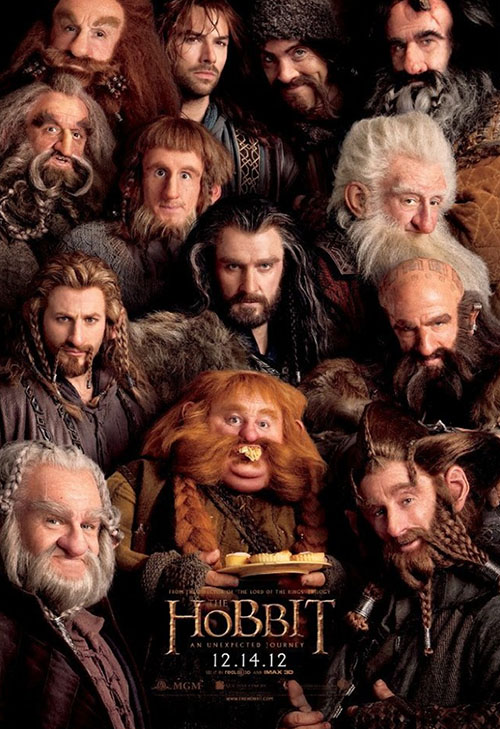On the first page of Abobe's website. “We believe the creative process can be better. We believe your tools can do more. Imagine fonts, files, projects and teams always in sync. Inspiration exactly when you need it. Sharing, collaborating, and publishing to anyone, everywhere. Creative Cloud will change everything.” With this announcement it has.
On the first page of Abobe's website. “We believe the creative process can be better. We believe your tools can do more. Imagine fonts, files, projects and teams always in sync. Inspiration exactly when you need it. Sharing, collaborating, and publishing to anyone, everywhere. Creative Cloud will change everything.” With this announcement it has.
With an all-subscription model that Adobe announced it is moving to, delivering only through its Creative Cloud from now on, which is not very welcome to some users and has many users concerned. Moving forward, Adobe will focus creative software development efforts on its Creative Cloud offering. At some point Adobe will no longer be providing new releases of its technology as packaged software.
You will pay either a monthly or yearly fee and it won’t be cheap. Most users will pay $49.99 per month for an entire year (with a year commitment) because you get the entire master suite. That commitment with cost you around $600. Monthly with no commitment for the suite is 79.99. Renting one desktop app (i.e.. Photoshop) will be 19.99 per month, or $240 per year just to use the program. For Abobe it means controlling the licenses, upgrades and a nice monthly income. Customers will not be able to skip upgrades (as many do) in that they are paying for the software continuously. It will be all or nothing. This will not harm big users, just the occasional user or small studio. Also, no longer with you be able to go to your local store to buy a copy to support your local store.
As a user of Photoshop since version 1.0; never have I had to think about alternatives until now. I needed to update to CS6 for computer compatibility. It is unclear as to how long Adobe will support similar updates on their now legacy software. Also I had to upgrade to use the RAW portion with my new GH3. I have to admit I have been frustrated by Adobe's user licensing in the past and I have heard of others as well. Right now I don't need the new Premiere because I am very happy with Final Cut Pro X. Motion for the most part replaces After Effects. For now I will stay with CS6, the last of the upgrades, but don’t know how much longer I will be able to use it.
At Change.org there is a petition to ask Adobe to Eliminate the mandatory subscription model. Over 2800 people have signed the petition including me.
Highlights from the Adobe website letter.
“To our creative users,
At Adobe, we believe our customers are some of the most influential people in the world. You are storytellers. … For decades, building the tools that shape those stories and the world around us has been our passion.
As the world changes, so must the tools and services we use to create. This presents a unique opportunity to re-imagine the creative process.
Just under a year ago, we launched the first phase of Creative Cloud, which provided Adobe’s full set of creative applications as a membership. … Our vision is to remove friction from the creative process and make it more productive and connected. … We announced the next generation of our creative applications — with hundreds of new features — and demonstrated how the applications are deeply integrated with a host of new services within Creative Cloud.
CS is now CC, the next generation of our apps integrated with Creative Cloud. Our new CC applications, such as Photoshop® CC, Illustrator® CC, and InDesign® CC, incorporate an increasingly integrated set of creative services that let you work where and how you want and connect you to the people you collaborate with as well as the larger creative community.
We believe that Creative Cloud will have a larger impact on the creative world than anything else we’ve done over the past three decades. It is our single highest priority to enable deep integration between our tools and services. One of the implications of this is that many of the new features in our CC applications require access to Creative Cloud, as will many of the updates we are planning for the future. …we are focusing all of our efforts on Creative Cloud.
We will continue to sell and support Adobe Creative Suite® 6 applications, and will provide bug fixes and security updates as necessary. We do not, however, have any current plans to release new versions of our CS applications.
You will continue to install and use the creative applications on your desktop just as you always have, but the apps will increasingly be part of a larger creative process centered on Creative Cloud. …we passionately believe in a more connected creative process. We understand that many of you probably have questions depending on whether you’re an individual user, part of a team, or working in a large enterprise or government organization.


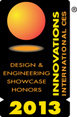

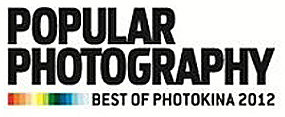








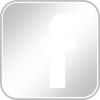

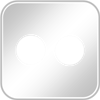



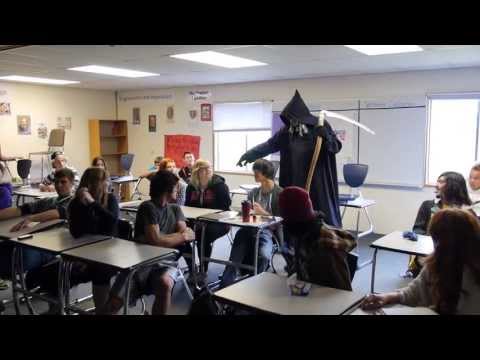 I have been using my Panasonic GH3 for news reporting for some time now. As a former news photographer I was asked by our local radio station to shoot new stories for their YouTube channel. I must say that this camera is an ideal camera for news reporting. Great, weight, size, convenience, electronic viewfinder, image stabilization, No Rig, one shot auto focus, low depth of field, great audio, headphone monitoring, wonderful MOV codec at All-I 70, long life battery. In Final Cut Pro X the footage is ready for editing right out of the camera and Final Cut loves the All-I 70 codec. Never a hiccup.
I have been using my Panasonic GH3 for news reporting for some time now. As a former news photographer I was asked by our local radio station to shoot new stories for their YouTube channel. I must say that this camera is an ideal camera for news reporting. Great, weight, size, convenience, electronic viewfinder, image stabilization, No Rig, one shot auto focus, low depth of field, great audio, headphone monitoring, wonderful MOV codec at All-I 70, long life battery. In Final Cut Pro X the footage is ready for editing right out of the camera and Final Cut loves the All-I 70 codec. Never a hiccup. On the first page of
On the first page of