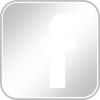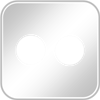About 10 percent of the population don't see 3D including me. I wish 3D would go away like many gimmicks that it is as it did before. The nice thing about not seeing 3D is that I don't have to spend more money at the Cinema or for other devices that include it including TV's. The bad part is that some cinemas are only showing movies in 3D so I won't see them until the 2D version is available. I did not see “Shrek 4” because it was only in 3D, so I went and saw “How to Train Your Dragon
which was downgraded to 2D because the theatre did not have enough 3D screens. I think I saw the better movie.
Category Archives: equipment
1000fps for free – using Motion Optical Flow instead of Twixtor
This is from our friends a Crumple Pop:
“We were inspired by Oton Bačar’s incredible bmx videos on Vimeo to experiment with retiming 60fps video shot on the Canon 60d. Specifically, we were interested in whether an obscure feature of Apple Motion called “Optical Flow” could achieve results that were comparable with Twixtor.”
“After a lot of experimentation, we came up with a workflow that yields pretty solid results. As is the case with Twixtor, Apple Motion handles some shots beautifully while other shots get turned to ripply mush. Which is better, Motion Optical Flow or Twixtor? It seems to be more or less a draw, with Apple Motion having the distinct advantage that it comes bundled with Apple Final Cut Studio and is therefore free if you already use FCS. Either way, you’ll need to pick and choose the best bits with the smoothest motion and the least mush.”
“For their test, we used a Canon 60d with a Tokina 11-16mm f2.8, 59.94fps 1280×720, shutter at 1/1600. It’s important to mount the camera on a tripod, turn off AWB, and pick a scene with a relatively simple background (like…snow).”
“The basic workflow is to 1) Shoot at 59.94fps 2) Bring the footage into Motion and retime to 15%, 3) Export from Motion and conform it to 23.98fps using Cinema Tools. Then bring into FCP and edit.”
Here is a tutorial that shows the nuts and bolts:
Tutorial – Canon 60d 1000fps using Apple Motion instead of Twixtor from CrumplePop on Vimeo.
“Note that I say we shot on a 7d, but it was actually a 60d. Sorry.” And here is the final result:
Canon 60D 1000fps using Apple Motion instead of Twixtor from CrumplePop on Vimeo.
“That’s Jed at CrumplePop on the bike, and also playing the music that’s in the video. Jed engineers most of our effects, so if you have ever had technical problems with one of our products, you should especially enjoy the sight of him hitting the ground.”
“The bike is a Surly 1×1 with Nokian tires.”
I will have to try this with my 60D.
Canon announces mode dial locking update for Canon EOS 5D Mark II and Canon EOS 7D
This a repost from Planet 5D Blog. This one of the main reasons I switched from the 7D to the 60D. My dial was always being knocked and the mode changed. Very annoying. I am glad they are offering this fix. I guess they have crated a new camera for eBay. One with or with out the locking dial. Has yours been modified?
The L-Finder
This is for you 60Der's. This one of the main reasons I sold my 7D. It is a lot cheaper than the new Electronic Z-Finder or Redrock.
What other HDSLR can do this.

L-Finder with Canon 60D

L-Finder with Canon 60D
The L-Finder. It consists of a Hoodman Hoodloupe 3.0
Here it is on Amazon:
Hoodman H-LPP3 HoodLoupe 3.0 Professional 3-Inch Screen Loupe
and the Hoodman HCAMM Neoprene Camorder Mount Strap
Here it is:
Hoodman HCAMM Neoprene Camorder Mount Strap
This works well. Other loupes would be too heavy for the 60D LCD in that it would swivel on its own.
It is also being offered one unit.