 I find using the old Apple Quicktime Player 7 is one of the fastest ways to convert HDSLR video for Final Cut. Just use the Export command for the clips. Save them to your favorite codec. Once the clip is started converting, you can open another clip and convert it as well. Repeat for the number of cores on your mac. Each will process in that core. With Compressor and MPEG Streamclip, only one clip can be done one at a time. This applies to Canon or any footage that has a .mov wrapper. Fortunately Panasonic now supports their .MTS files in Quicktime Player so I do convert GH2 footage as well besides my friends footage from Canon.
I find using the old Apple Quicktime Player 7 is one of the fastest ways to convert HDSLR video for Final Cut. Just use the Export command for the clips. Save them to your favorite codec. Once the clip is started converting, you can open another clip and convert it as well. Repeat for the number of cores on your mac. Each will process in that core. With Compressor and MPEG Streamclip, only one clip can be done one at a time. This applies to Canon or any footage that has a .mov wrapper. Fortunately Panasonic now supports their .MTS files in Quicktime Player so I do convert GH2 footage as well besides my friends footage from Canon.
Convert your HDSLR h264 Footage to ProRes – Fast
Bookmark the permalink.







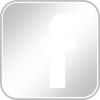

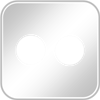


“With .. MPEG Streamclip only one clip can be done one at a time” – that’s no true.
You can load all your clips to Batch List, choose a codec and the number of Simultaneous Tasks (for the number of cores too). Try it, MPEG Streamclip is faster but isn’t enough accuracy with color & contrast.
Sorry for my English : ))
What I ment to say is that I had found that if you use StreamClip you could batch the clips but they were done in order. One at a time. I have never seen the number of cores before. Anyway my method works well. I am sure there are others a well.
Yeap : )
But for now I suppose Adobe Media Encoder is better. I want to try it. Because Compressor 4 and Quicktime and StreamClip – non of them are good enough to use with a bunch of footage. Hope the Media Encoder will be.