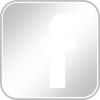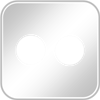Apple has delivered a significant upgrade to Final Cut Pro X.
Version 10.0.3 introduces Multicam Editing, Broadcast Monitoring, and more new features that extend the power and flexibility of Final Cut Pro X. Download the update free from the Mac App Store
 Multicam
Multicam
Edit multicam projects faster than ever before with a collection of innovative features that provide unmatched speed and flexibility. Select video and photos, then create a Multicam Clip by automatically syncing different angles based on time of day, timecode, markers, or audio waveforms. Play back multiple angles at once in the customizable Angle Viewer, and use the powerful new Angle Editor to dive into any Multicam Clip and make precise adjustments. You can change, add, or delete camera angles at any time and work with different codecs, frame sizes, and frame rates without conversion. When it’s time to cut your multicam project, simply click in the Angle Viewer or use keyboard shortcuts to switch between angles on the fly.
Advanced Chroma Keying
In addition to using the high-quality, one-step chroma key in Final Cut Pro X, you can now access advanced keying controls for color sampling, edge adjustment, and light wrap. Tackle complex keying challenges without exporting to a motion graphics application. And play back results instantly and in context to make critical editing decisions.
Media Relink
Reconnect media and exchange files with third-party applications using a robust relink interface. Select media that has been moved or modified, or locate clips that have been transcoded, trimmed, or color graded by third-party tools. Then easily relink to your Final Cut Pro X project or Event.
Import Layered Adobe Photoshop Graphics
Import and keep all the object layers from a Photoshop file in a single Compound Clip so you can animate, colorize, and add effects to individual layers while editing in Final Cut Pro X.
XML 1.1
Final Cut Pro version 10.0.3 includes support for exporting basic primary color grades to third-party applications like DaVinci Resolve. In addition, you can import and export audio keyframes and intrinsic effects parameters such as opacity and scale. This improved XML support saves time and reduces creative rework when moving projects and media between applications.
7toX for Final Cut Pro
A Third Party has released a utility, 7toX for Final Cut Pro By Assisted Editing, for moving FCP7 to FCPX for $9.99 from the App Store.
 Description
Description
7toX for Final Cut Pro brings your Final Cut Pro 7 projects forward to Final Cut Pro X so you can use Apple’s powerful new professional editing tools to update or finish your older projects. The lightweight application is simple to use, with drag-and-drop support and progress information. 7toX translates important metadata from your Final Cut Pro 7 Project — including bins, clips and sequences — to a new Event in Final Cut Pro X with the highest fidelity of any translation application for Final Cut Pro. In addition, the application provides clear, detailed reporting after every transfer.
Simplicity
Choose from three simple methods to translate Final Cut Pro 7 XML to Final Cut Pro X XML:
• Run 7toX and use the Open dialog to locate your exported XML file
• Drag-and-drop the XML file onto the 7toX application icon
• Right-click on the XML file in the Finder and choose Open With > 7toX
7toX displays a progress bar during translation and, when completed, runs Final Cut Pro X to add the new Event to the Event Library. The Event contains clips for each media file and Compound Clips for each sequence.
7toX supports both Final Cut Pro X and the Final Cut Pro X Trial.